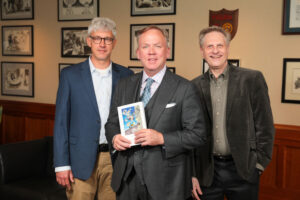What is SafeZone?
SafeZone is a smart phone app that any student or staff member can download and use for free. This App will connect you directly to TU Campus Security should you need our assistance or emergency support while you are on campus.
SafeZone uses the latest GPS technology to give you peace of mind wherever your experiential learning takes you. It’s free for all TU students, faculty, and staff. Inside the designated SafeZone areas, the app provides you with immediate access to TU Campus Security.
DOWNLOAD
Download SafeZone from either the iTunes App Store, the Google Play App Store.
INSTALL
View the step-by-step installation guide on help.utulsa.edu

Emergency
If you feel threatened or need urgent assistance
Medical Assistance
If you’re injured and need medical care
Check-In
To share your location with TU Campus Security if you’re traveling, studying, or working on campus during non-business hours
Notifications
If there’s an incident on campus that requires you to take action
Help Desk
For general, non-emergency inquiries about campus safety services
Privacy
You’re never tracked unless you send an alert or check-in
Please Note
- If you use the Timer app to do a virtual walk, if you do not turn it off prior to the time expiring it will send an alert to Campus Security and they will start looking for you
- If you send an emergency alert and you exit the campus, SafeZone will still follow your mobile device using the cellular network. It will only follow you if you have an active alert that you sent.
- An Anonymous Tip on See It, Say It is truly anonymous as long as click the option to send anonymously
- If you check in on the app on the main campus and then leave the campus, the app will check you out on the app. So when you return or arrive at another campus location, ie North Campus, Zarrow, Gilcrease, HCAR, Oxley you will need to check back in the app.