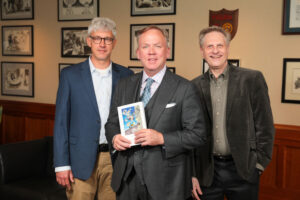Instead of waiting in line at your campus restaurants, place a pickup order through campus dining in the mobile dining app.
You will be able to select your dining location and the item(s) you would like to buy and customize, review your order, choose your payment method and then complete your order (the app will create a unique barcode). When you have been notified your order is ready, bring your mobile device to the eatery, scan the barcode at that location and collect your food.
 Order through the TU mobile dining app:
Order through the TU mobile dining app:
- Download the Transact Mobile Ordering app to your mobile device from the Apple Store or Google Play.
- Select your campus: University of Tulsa Dining.
- Sign in with your TU single sign-on (SSO) email and password.