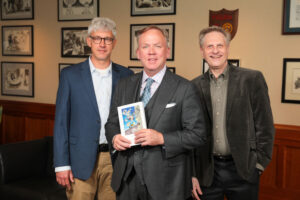Good afternoon TU,
First, thank you for your patience with our team this past week. We are rapidly responding to all changes and demands. As we clean up legacy technology hardware over the next week, we will be unplugging unidentified hardware in our data center to support a streamlined, highly efficient, remote TU campus. If this causes interruption, it will be brief, it will be communicated, and services will be restored immediately. When in doubt, wait five minutes and/or reboot. Always feel free to reach out to me directly with any concerns.
Office Phones
Remote access to your office phone is available with just an internet connection. Whether you already migrated to Teams or still use Skype for Business, both offer similar accessibility from home. Below are three easy steps to get started.
- Download both Microsoft apps — Teams and Skype for Business — on the device of your choice. The downloadable apps work best and are available for Windows, Mac, Linux, iOS and Android.
- Access Microsoft Teams on the device of your choice. The downloadable apps work best and are available for Windows, Mac, Linux, iOS and Android. To download desktop or mobile versions, go to https://aka.ms/getteams.
- Sign in using your TUNetID@utulsa.edu and your TUNetID password.
- Receive calls as they come to your TU phone number. (Calls from outside of TU are currently delivered through Skype for Business for most faculty and staff at TU.)
- Make calls to external phone numbers from your TU phone number using Teams
- Make calls within TU organization from your TU phone number using Teams
- Access Skype for Business on the device of your choice. The downloadable apps work best and are available for Windows, Mac, Linux, iOS and Android. To download desktop or mobile versions, go to https://products.office.com/en-us/skype-for-business/download-app.
- Sign in using your TUNetID@utulsa.edu and your TUNetID password.
- Receive calls as they come to your TU phone number. (Calls from outside of TU are currently delivered through Skype for Business for most faculty and staff at TU.)
- Make calls to external phone numbers from your TU phone number using Skype for Business
- Make calls within TU organization from your TU phone number using Skype for Business
- Phone setup information: https://utulsa.edu/information-technology/support/phone-voicemail/
- All support services and solutions: https://utulsa.edu/information-technology/support
Near or far, IT is here to support you! Let us help you through this transition.
Vice President for Information Technology and CIO
University of Tulsa