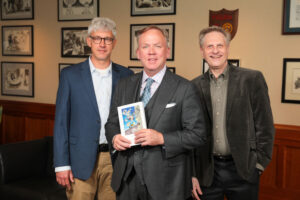Faculty Photo Submissions
Faculty may submit a portrait or headshot to be used on their faculty bio page. Please read the following information and send your image to graphics@utulsa.edu or use the form below.
Portraits/Head Shots
- Image should not include other people or have people cropped out.
- Landscape/horizontal orientation is preferred.
- Portraits should be from the waist or chest up.
Image Size and Quality
- All photos for print and web publication must be high-resolution.
- Most newer mobile phone cameras are sufficient, saved at the highest resolution possible.
- Look at the file size—if the image is less than a megabyte (mb) or two in size, it’s too small.
- Thumbnails downloaded from the internet, screenshots, and some photos taken with phone cameras are too small.
From Your Digital Camera
- Be sure the settings are on highest JPG resolution possible.
- After you download from your camera, attach the original JPG to an email.
- Do not reduce the file size. If your email client automatically compresses files, disable that feature when sending images.
From Your Scanner
- Scanned images need to be 300 dpi at a 100 percent.
Professional Photos
You must supply the photographer’s express permission for us to use the photo, as well as full contact information for any professional photographers whose work you are submitting.
Professional Photography Service
We provide faculty headshots for use on faculty bio pages but also for other professional uses.
If you are unable to have a headshot taken by our photographer but would like to provide one for use on your faculty bio page, please use the form below to submit a headshot.
If you would like to schedule a professional headshot, email graphics@utulsa.edu.
Faculty Bio Page Cover Image
Faculty have the opportunity to personalize their bio pages with an environmental portrait as their cover photo.
- Standard horizontal high-resolution digital image
- Photo size 200K or higher. Ideal resolution is 300 dpi. (Upsizing your photo will NOT improve the quality of your file.)
- In focus, not blurry
- Make sure that your head is 1/5 (or less) of the height of the photo.
Use the form below to provide a horizontal photograph of you in the classroom, on campus, in the field or other appropriate setting.
Please do not crop the photo ahead of time, we will do any color correction and cropping for you.
Until we receive a photo from you or if you choose not to supply a photo, we will use one of several campus beauty images we have on file for your cover photo.
If you would like to schedule a classroom, lab or campus photo, email graphics@utulsa.edu.
Below are examples of how submitted images will be cropped.
Upload your photo
Photos are not automatically added to bio pages, please allow at least 5 days for your image to be processed and uploaded to the faculty site.
If you have additional questions, please email graphics@utulsa.edu.