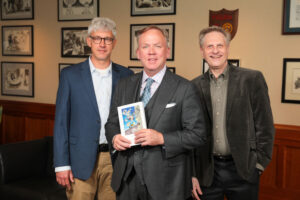I have scheduled an appointment with CAPS. What do I need to do now?
1. If you are accessing Microsoft Teams using a computer, please skip to step 2. All other devices (tablets, phones etc.) will need to download the Microsoft Teams App from the QR codes below.

2. At least 15 minutes prior to your appointment, check your email for an invitation from your therapist. In the email, click on the Qualtrics survey link. Please complete all forms that appear prior to your session.
3. Go back to the CAPS email and click the link “Join Microsoft Teams Meeting”. Clicking this link will automatically launch the Teams app and start your session.
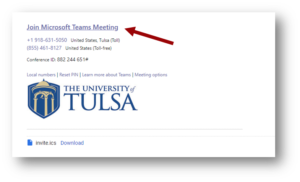
4. If you have downloaded the app: prior to joining the meeting, Teams will ask you to “Join as guest” or “Sign in and join.” You may choose either option. If you choose to sign in, use your TU ID and password.
If you have not downloaded the app and you are on your desktop then it will ask you to log on via the web.

5. After joining the meeting, Teams will prompt you to enter your name. Enter your preferred name and you will be entered into a virtual waiting room. When your therapist is ready they will begin the session. Make sure you give Teams permission to access your camera and microphone so that you can interact with your therapist (see screen capture below).
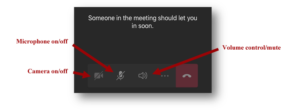
6. In order to leave your therapy session, click the red “hang up” button.
* If you accidentally leave the session or get disconnected, the next screen will prompt you to “Rejoin” the meeting (see screen capture below) or you can re-enter the session using the appointment email.
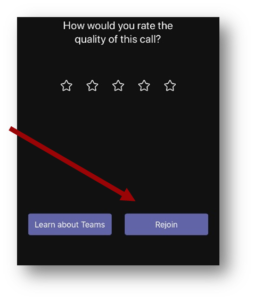
7. Using Teams for therapy will not save your information and will not affect any other aspect of Teams that you may use for personal or other purposes.